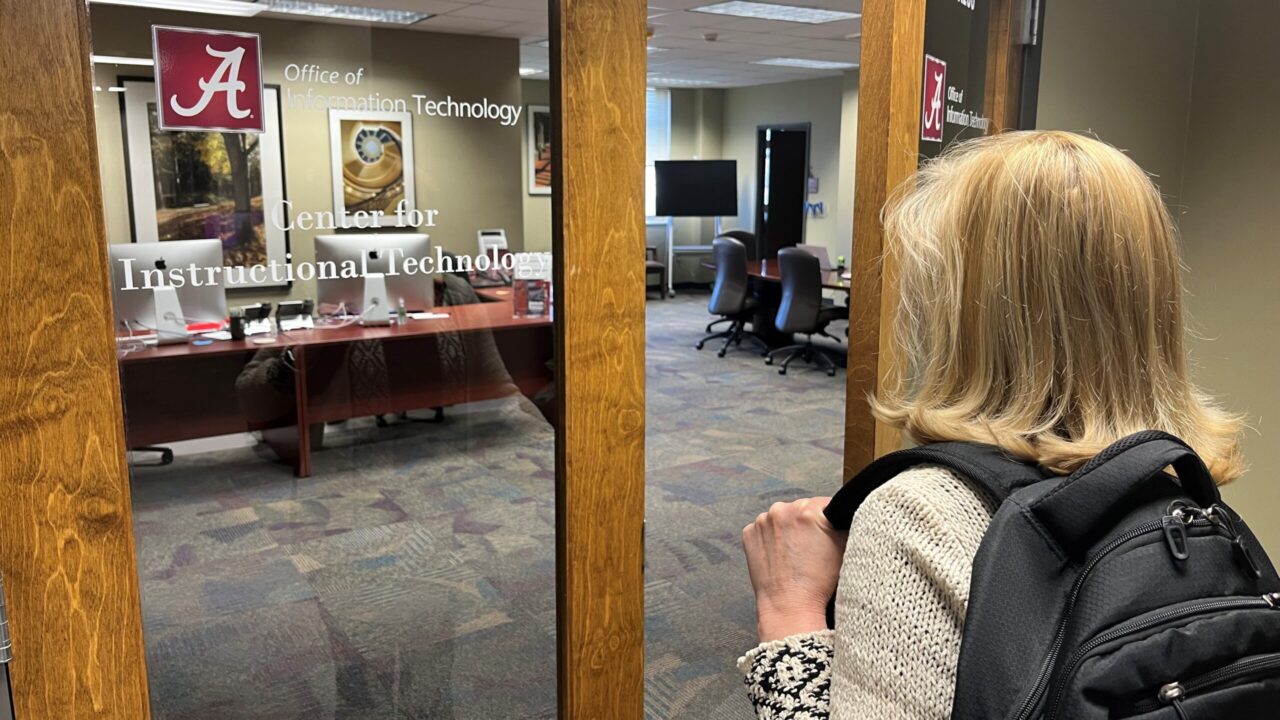The Center for Instructional Technology, or CIT, provides support to all UA faculty, instructors, staff, and graduate and undergraduate students needing assistance with instructional technology and technology accessibility.
1. CIT supports technology tools that enhance the teaching and learning process.
Instructional technologies are digital tools and resources for teaching and learning that offer discussion, assessment and feedback alongside delivery of content, as well as many other features.
UA’s instructional technologies include:
- Blackboard Learn.
- Panopto.
- Adobe Portfolio.
- People.ua.edu.
- Point Solutions.
- Respondus Lockdown Browser.
- Respondus Monitor.
- Turnitin.
- Zoom and more.
2. There are no chatbots on the CIT staff.
CIT relies on human expertise to address your inquiries. The staff know that technology can be overwhelming or confusing, but strive to ensure instructional technologies facilitate learning rather than hinder it. Email cit@ua.edu, call 205-348-3532, make an appointment or stop by the office in Gordon Palmer Hall for help during regular UA business hours.
3. CIT offers learning opportunities throughout the semester.
The Center for Instructional Technology helps instructors and students teach and learn with technology by regularly hosting open workshops and webinars and group and individual instruction on request.
4. Need a quick answer? There’s a guide for that.
You’re in luck, CIT offers a self-serve information library called the Knowledge Base. The CIT Knowledge Base supports all UA users seeking help or answers to instructional technology questions.
5. Use technology that’s accessible to everyone.
CIT’s accessibility team can help make your UA websites and digital resources accessible to all users, including those with disabilities, through accessibility tools and training.