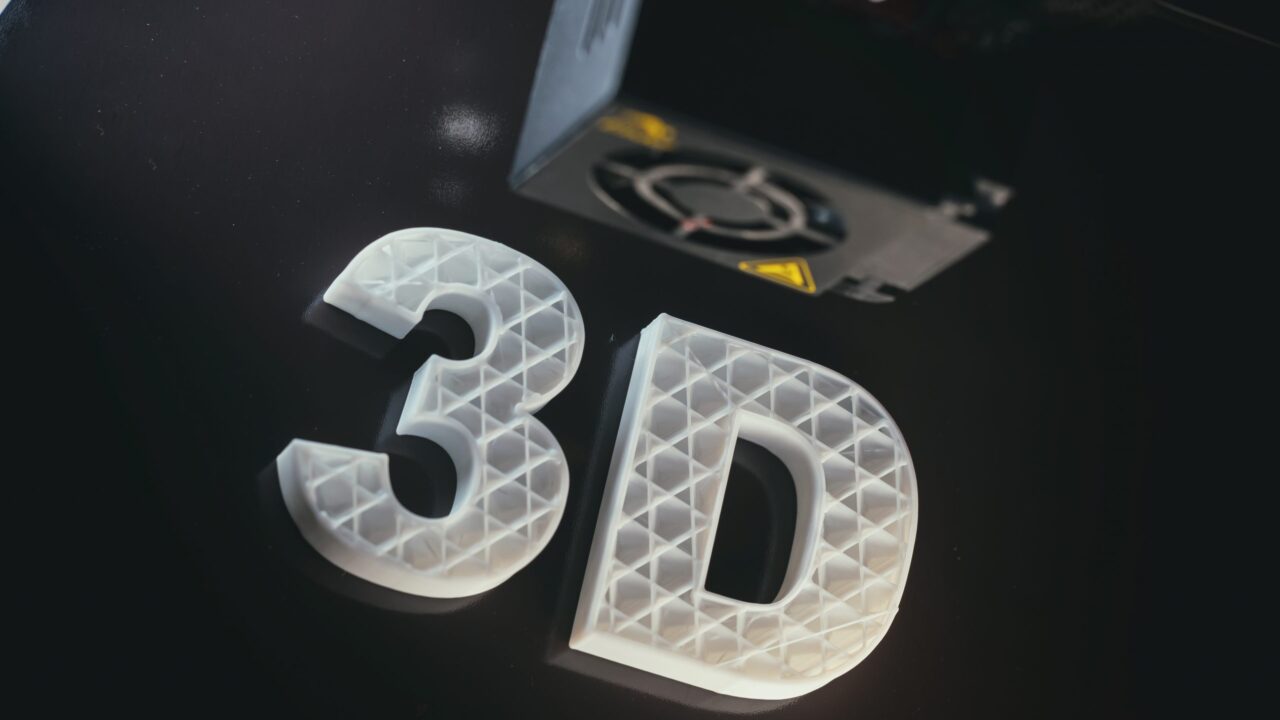If you want to learn about 3D printing but don’t have your own printer, help is as near as the University Libraries.
1. Faculty, staff and students can access UA Libraries’ 3D printing services for a small fee.
Printers are in the Bruno Business Library, the Amelia Gayle Gorgas Library and the Rodgers Library for Science and Engineering. Library staff will oversee your print job at any of the three libraries.
2. Printing guidelines are simple.
The guidelines include:
- What can and cannot be 3D printed.
- Available colors.
- Time expectations
- File formats.
- Communication with Libraries staff.

3. Handheld 3D scanners are available to create files.
Staff in Rodgers Library and Gorgas Library can assist with creating files using handheld 3D scanners, which are available for 72-hour checkout.
4. You can request a consultation.
To request a consultation, or for more information, call 205-348-2100 or email scenglib@ua.edu.
5. UA Libraries offers more than just printers.
Other 3D printing resources from UA Libraries include books and articles, 3D printing software options and a list of useful websites.