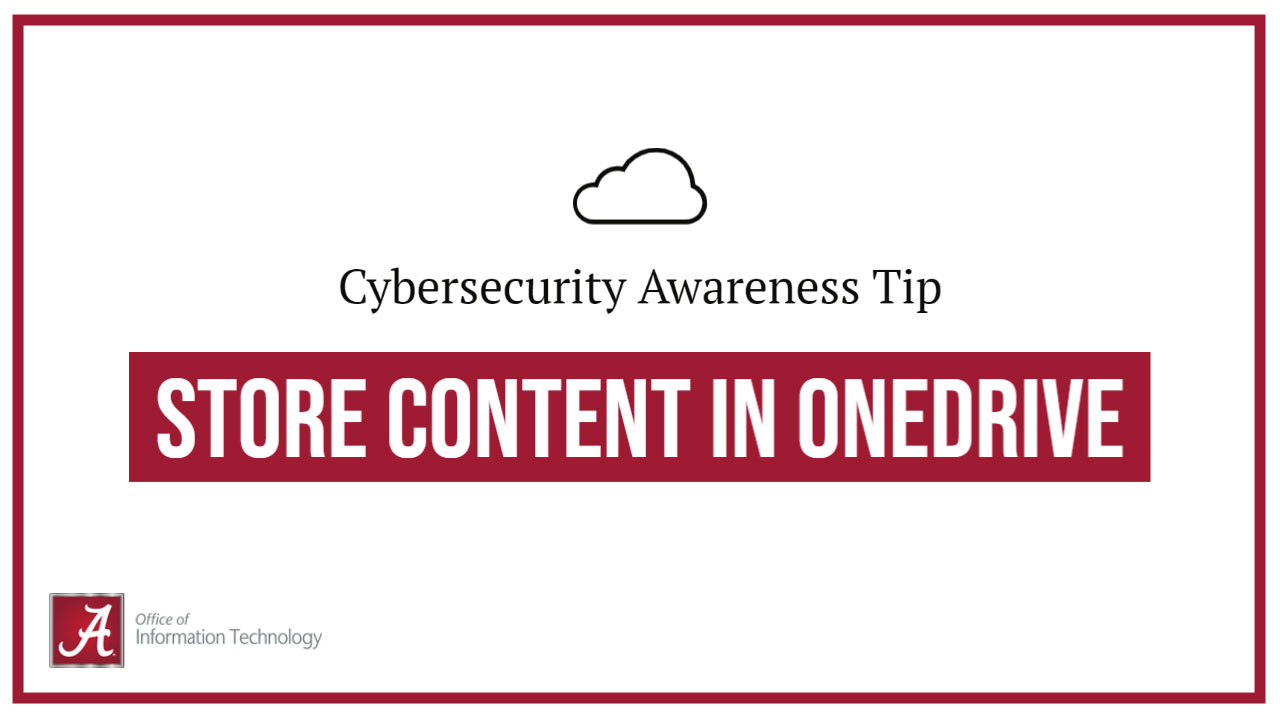October is National Cybersecurity Awareness Month. The Office of Information Technology provides UA students, faculty and staff with a variety of tools and software to stay cybersafe. Throughout the month, OIT will be sharing cybersecurity tips and best practices.
One critical question to ask yourself this month – is my information stored in a secure location? If you’re not sure, the Office of Information Technology recommends using Microsoft OneDrive.
OneDrive is built into other Microsoft 365 apps.
Microsoft OneDrive provides a secure cloud storage location for files, projects, papers and more. Microsoft OneDrive is the recommended cloud storage solution at UA. Because it easily integrates with other Microsoft 365 applications including Outlook, Word, PowerPoint and Teams, storing content in OneDrive is easier than any other storage service.
Benefits of OneDrive
Each UA student, faculty and staff member is licensed to store up to 5TB of data in OneDrive, providing more than enough storage space for most users. With OneDrive, you can access files from anywhere with an internet connection and easily switch between different devices to view, edit and share files. Users can access OneDrive online by navigating to onedrive.com. OneDrive can also be accessed through mobile apps and through Microsoft 365 installed on your computer.
File Sharing Best Practices
When sharing files in OneDrive users can set permissions for who can access the content. Here are a few file-sharing tips:
- Always choose the option to share files with “specific people.”
- If the option “Anyone” or “People in The University of Alabama” is selected, the file is no longer private.
- Use folders to share multiple files with others online, this makes managing access much easier.
- By default, people you specify can view the file. This does not allow the user to make changes to a document. To allow changes, you must select the “allow editing” option.
Additional information and video guides for using OneDrive are available in the OIT software catalog. For more information on cybersecurity best practices, visit oit.ua.edu/security.